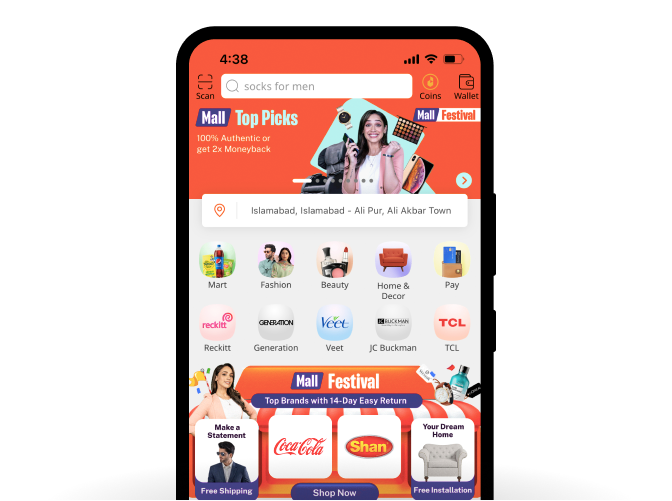Help & Support

⌄
- en
- ⌄
Select Language
EN / English
SI / Sinhala
Categories
- Electronic Accessories
- Electronic Devices
- TV & Home Appliances
- Health & Beauty
- Babies & Toys
- Groceries & Pets
- Home & Lifestyle
- Women's Fashion
- Men's Fashion
- Watches & Accessories
- Sports & Outdoor
- Automotive & Motorbike
- Mobile Accessories
- Audio
- Wearable
- Console Accessories
- Camera Accessories
- Computer Accessories
- Storage
- Printers
- Computer Components
- Network Components
- TV & Video Devices
- Home Audio
- TV Accessories
- Washing Machines
- Refrigerators
- Gas Burners
- Sewing Machine
- Kitchen Appliances
- Cooling & Heating
- Vacuums & Floor Care
- Irons
- Bath & Body
- Beauty Tools
- Fragrances
- Hair Care
- Makeup
- Men's Care
- Personal Care
- Skin Care
- Food Supplements
- Medical Supplies
- Sexual Wellness
- Baby Gear
- Baby Personal Care
- Maternity Care
- Baby Safety
- Baby Health Care
- Pacifiers & Accessories
- Gifts
- Clothing & Accessories
- Diapering & Potty
- Feeding
- Nursery
- Baby & Toddler Toys
- Beverages
- Breakfast, Choco & Snacks
- Food Staples
- Laundry & Household
- Cat
- Dog
- Fresh Produce
- Fish
- dMart
- Bath
- Bedding
- Decor
- Furniture
- Kitchen & Dining
- Lighting
- Laundry & Cleaning
- Tools, DIY & Outdoor
- Stationery & Craft
- Media, Music & Books
- Charity & Donation
- Men's Watches
- Women Watches
- Unisex Watches
- Kid Watches
- Sunglasses
- Eyeglasses
- Men Fashion Jewellery
- Women Fashion Jewellery
- Jewellery